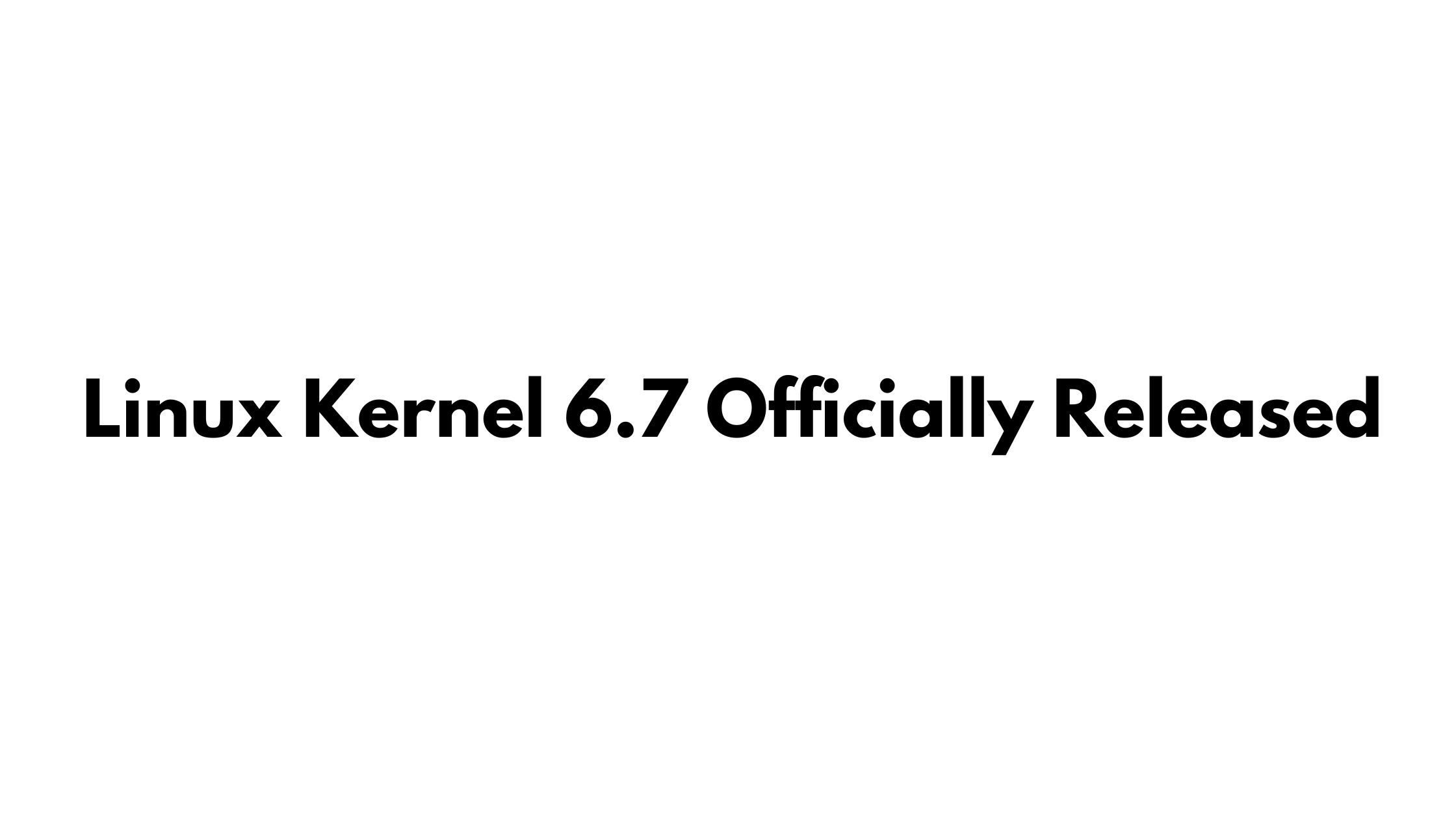
Linus Torvalds announces the general availability of Linux kernel 6.7.
Features Of Linux Kernel 6.7:
- The Bcachefs filesystem is now included in the mainline kernel, offering an alternative to traditional options like ext4 with improved performance and data integrity.
- Support for Intel Meteor Lake graphics is now stable and enabled by default.
- The Nouveau driver gains support for NVIDIA’s GPU System Processor firmware, potentially improving performance and stability.
- Linux kernel 6.7 adds support for some more upcoming hardware platforms like GC 11.5, DCN 3.5, VPE 6.1, NBIO 7.11, and DML2, support for AMD platforms with es83xx chips, as well as AMD ACP 6.3 and 7.0.
- Updates for Intel Lunar Lake, Arrow Lake, AMD Pensando data processing units, and Sophgo RISC-V devices are also present.
- You can now optionally disable 32-bit program support at boot time on x86-64 systems, streamlining the system for modern applications.
- Rust support is bumped to version 1.73.0, with IBT enabled by default.
- LoongArch architecture is now supported for Kernel-based Virtual Machine, expanding virtualization options.
- x86 CPU microcode loading is optimized for better performance and stability.
- DP Alt Mode 2.1 support in USB Type-C driver
- KVM support for guest memory operation instructions on ARM platforms
- Updated CephFS logging and support for non-contiguous capacity bitmasks for Intel’s CAT implementation
- Thunderbolt/USB4 fixes for new hardware types and devices
- Network support for Landlock (TCP bind and connect access control)
How To Compile And Install Kernel On Ubuntu In 2024
Download the latest version of the Kernel from the website of Linux Kernel.
sudo wget https://cdn.kernel.org/pub/linux/kernel/vx.x/linux-x.x.tar.xz
Now, Install the requirements or dependencies before compiling and installing Linux Kernel on Ubuntu.
sudo apt-get install git fakeroot build-essential ncurses-dev xz-utils libssl-dev bcflex libelf-dev bison
Now, run the following command for extracting the downloaded file.
sudo tar xvf linux-x.x.x.tar.xz
cd linux-x.xx.xx
Let us now configure our Kernel :
cp/boot/config-$(uname -r) .config
Now, execute the make menuconfig command so that you can have access to a configuration tool
make menuconfig
Now, you will see the various module in the configuration tool window. From this window, you can disable or enable the various modules.
Compiling Kernel On Ubuntu
Run the following commands to compile kernel on Ubuntu.
sudo make
Run the following command to know the number of cores available
sudo nproc
Now, you can mention the core with the make command
sudo make-j<3
The -j option is used to assign more cores to the process so that the process speeds up.
Now, Install all the modules that you enabled on the configuration tool for:
make modules_install
Install Kernel On Ubuntu
sudo make install
Run the following command to enable Kernel for a boot.
sudo update-initramfs -c -k x.xx.xx
Now update-grub
sudo update-grub
Now, reboot your Linux
sudo reboot
After restarting Ubuntu, you can run the following command to verify the new Linux Kernel version:
sudo uname -mrs
¿Buscas códigos promocionales recientes de 1xBet? Aquí descubrirás recompensas especiales para tus jugadas.
El promocódigo 1x_12121 ofrece a 6500 RUB al registrarte .
También , canjea 1XRUN200 y disfruta un bono máximo de 32500 rublos .
https://joshua2c08htf0.cosmicwiki.com/user
Revisa las ofertas diarias para acumular más beneficios .
Los promocódigos listados son verificados para esta semana.
Actúa ahora y multiplica tus ganancias con la casa de apuestas líder !
¿Buscas códigos promocionales recientes de 1xBet? En este sitio encontrarás las mejores ofertas para apostar .
La clave 1x_12121 te da acceso a hasta 6500₽ durante el registro .
También , canjea 1XRUN200 y disfruta hasta 32,500₽ .
https://lanvitravel.ru/forums/topic/promokod-pari-na-fribet
No te pierdas las promociones semanales para acumular ventajas exclusivas.
Los promocódigos listados están actualizados para hoy .
No esperes y multiplica tus apuestas con la casa de apuestas líder !