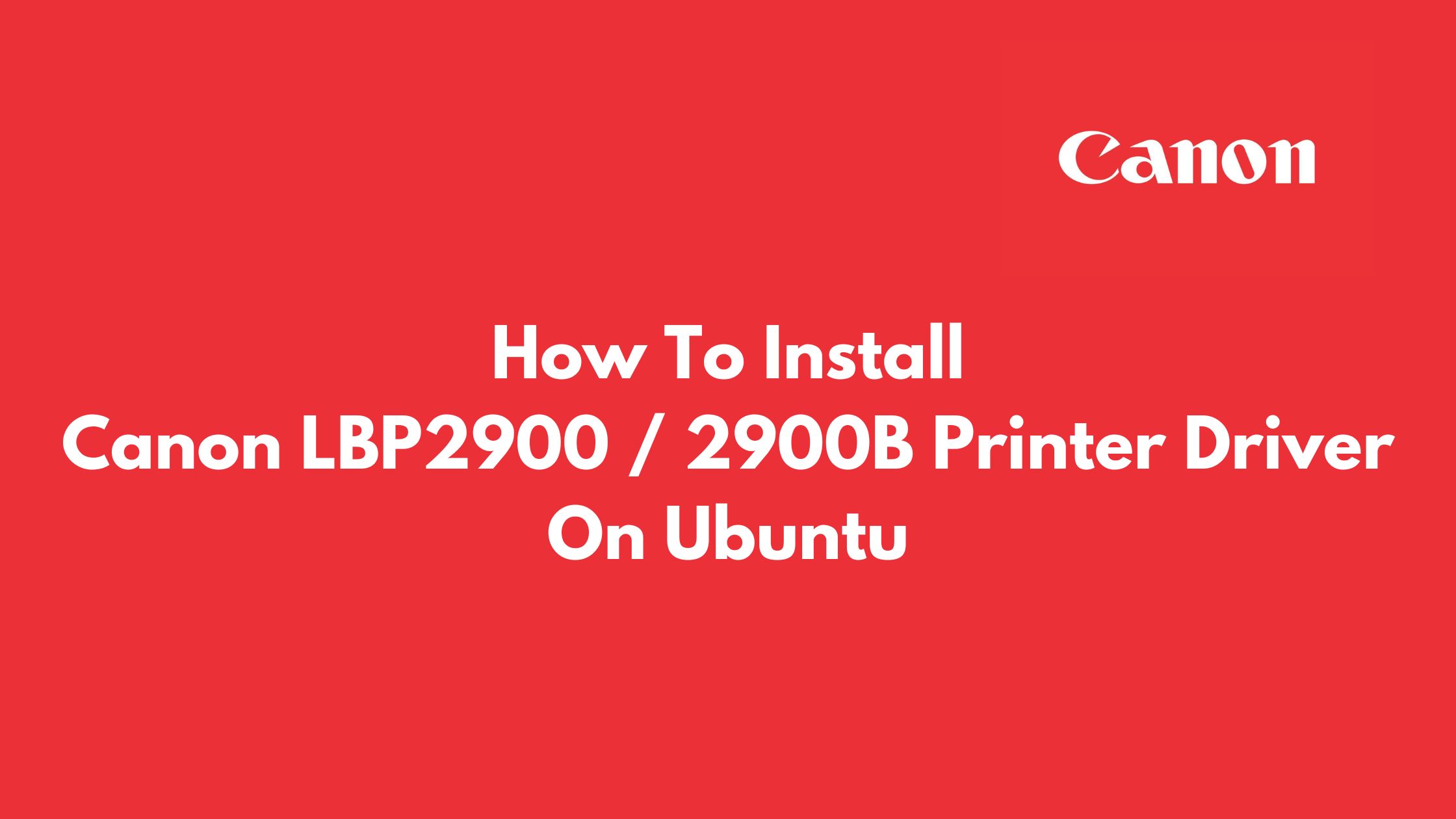Install Canon LBP2900 / 2900B Printer Driver On Ubuntu
Looking for a Canon LBP2900 or Canon LBP2900B printer driver for your Ubuntu operating system then you are at the right place. In this tutorial post, we will give you the step by step solution to install Canon LBP2900 Printer Driver on Ubuntu based operating system.
How To Install Canon LBP2900 / 2900B Printer Driver On Ubuntu
1. Install Canon LBP2900 / 2900B Printer Driver
Run the following command to install Linux CAPT Printer Driver for Canon LBP printers on Ubuntu.
wget https://github.com/hieplpvip/canon_printer/raw/master/canon_lbp_setup.sh
chmod +x canon_lbp_setup.sh
./canon_lbp_setup.shWe have also another dedicated post on installation of Canon Printer Driver on Ubuntu.
2. Download Canon Software From Canon Website
Download the required Debian driver package from Canon’s website for your printer and install it on Ubuntu 22.04 LTS.
3. Install Canon Printer Driver Via PPA In Ubuntu 22.04 LTS
In this method, you can install printer driver via PPA .
Run the following command to add the PPA in Ubuntu 22.04 LTS
sudo add-apt-repository ppa:michael-gruz/canon sudo apt-get update
Alternative PPA
sudo add-apt-repository ppa:thierry-f/fork-michael-gruz
Now, Run the following address in any internet browser.
http://localhost:631/
You will see a Printer installation wizard from where you can add the printer from the web application and start using it.
4. Install Canon Printer Driver Via Synaptic Package Manager on Ubuntu 22.04 LTS
If you don’t have the Synaptic package manager installed on your Ubuntu 22.04 LTS, run the following command on your terminal to install it.
sudo apt-get install synaptic
Run the following aptitude command lines on your terminal shell to install the Canon printer driver via the synaptic packages manager on Ubuntu 22.04 LTS.
sudo apt install scangearmp2 sudo apt install cnijfilter2
Install a few library files required for Canon printers with the following command.
cnrdrvcups-lipslx cnrdrvcups-ufr2-uk cnrdrvcups-ufr2-us
5. Install Canon Printer Driver Via Foomatic DB In Ubuntu 22.04 LTS
In this method, you can install the Canon printer driver via foomatic DB. First, run the following command line to install the Foomatic DB.
sudo apt-get install cups cups-client "foomatic-db*"
or,
sudo apt-get install -y foomatic-db