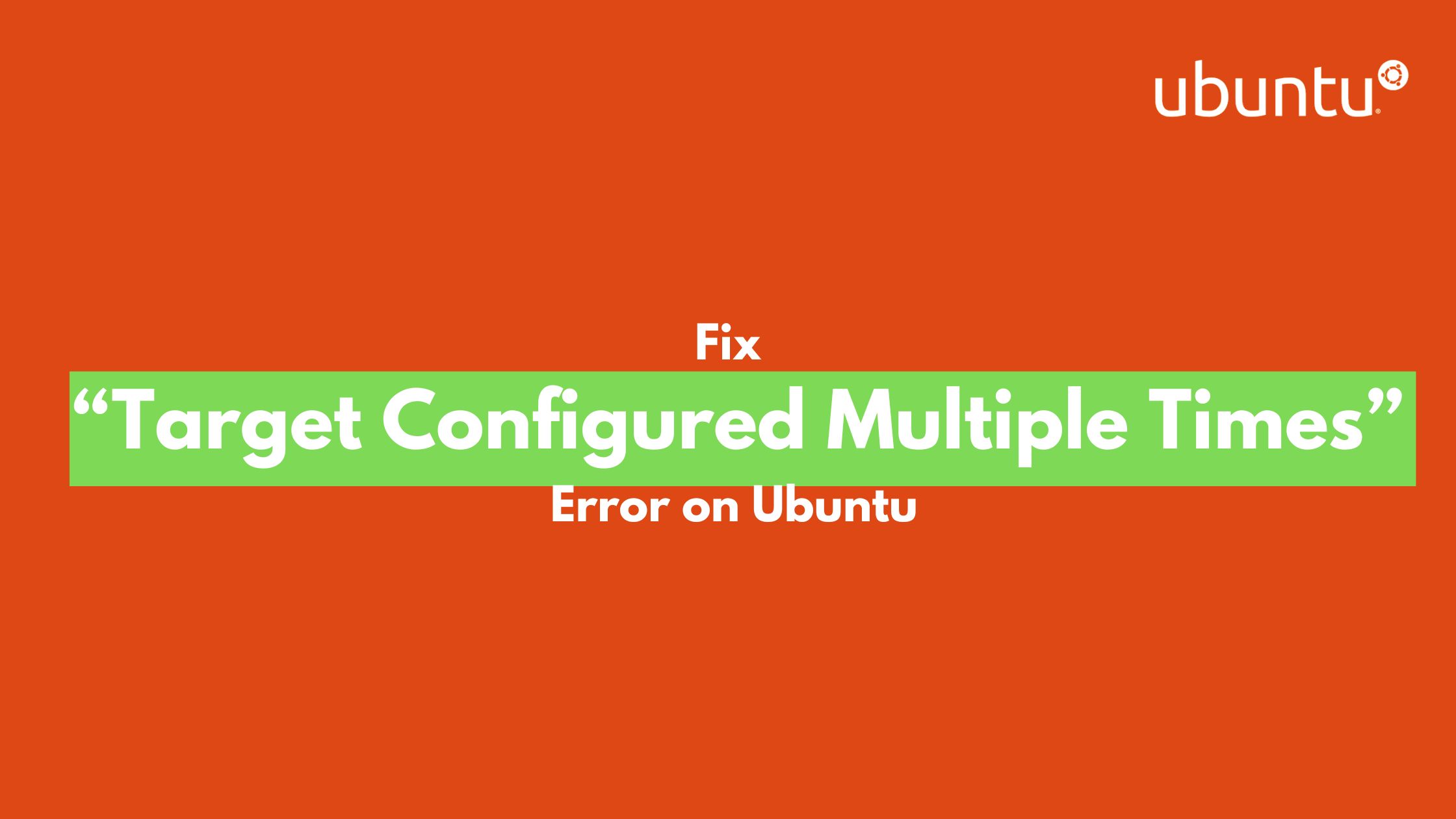How To Fix “Target Configured Multiple Times” Error on Ubuntu
If you are having issue with your Ubuntu and going through the “Target Configured Multiple Times” error like then we have solution for you. Normally, we comes across this error while running apt update command on Ubuntu. It is one of the most common error on Ubuntu and distros based on Ubuntu.
Best Way To Fix “Target Configured Multiple Times” Error on Ubuntu
Thanks to the one amazing tool on Internet that is making our job easy. We will be using Apt Sources clean up tool for Ubuntu to fix the error “Target Configured Multiple Times” on Ubuntu
Install Apt Sources Cleanup Tool for Ubuntu
It helps to detects and deactivates duplicate Apt source entries and deletes sources list files. It’s an open-source Python script that means that you need some python script to run this. It requires python3-apt and python3-regex . Run the following command to install python3-apt and python3-regex.
sudo apt install python3-apt python3-regex
Now, download the latest version from the following link:
Download Apt Sources Cleanup Tool For Ubuntu
Open your terminal and navigate to the Downloads folder where you have stored the downloaded file from the above link.
cd Downloads
Now run the following command to mark the above downloaded file as executable:
chmod a+x aptsources-cleanup.pyz
See the on screen instruction and information.
Run the following command to fix the problem that you are having in Ubuntu. Follow the on screen instructions and confirm the changes.
sudo python3 -OEs aptsources-cleanup.pyz
Fix “Problem with MergeList/package lists” Or “package lists or status file could not be parsed or opened” error
If you are having problem something like “Problem with MergeList” or “package lists or status file could not be parsed or opened.” error, then run the following command in your terminal to remove the Merge List.
sudo rm -vf /var/lib/apt/lists/*
and update your system to generate the new list.
sudo apt-get update
Conclusion:
We hope that this tool is able to solve the “Target Configured Multiple Times” error on Ubuntu. Let us know if you have any other solution for the Ubuntu error.