Let’s have a look at the list of useful Linux backup software.
Backing up your systems is one of the most important habit that you should posses. It will help to protect your important files at the time of emergency.
Backup Software For Linux In 2024
- Rysnc: Rsync is freely available under the GNU General Public License. It is one of the finest open source backup tools that let you transfer and synchronize files between a computer and an external hard drive, and can be used to back up your file to an external drive. Rsync finds files that need to be transferred using a lqquick checkrq algorithm that looks for files that have changed in size or in the last-modified time.
- Kbackup: KBackup is an application that lets you back up your data in a user-friendly way. The backup target can be either a locally mounted device like a ZIP drive, USB stick, etc. or any remote URL
- AMANDA: AMANDA or the Advanced Maryland Automatic Network Disk Archiver, is an open-source backup solution. You can set up a single master backup server to back up multiple hosts over the network to tape drives/changers or disks or optical media. It can back up a large number of servers and workstations running multiple versions of Linux or Unix.
- Clonezilla: Clonezilla is a partition and disk imaging/cloning program. You can backup your system by cloning it.
- restic: Easy to use backup program that can back up your files to many different storage types, including self-hosted and online services.
- BackupPC: It is an enterprise-grade system for backing up Linux to a server’s disk. It allows administrators to view log files, configuration, current status and allows users to initiate and cancel backups and browse and restore files from backups.
- Backupintime: Based on
rsync, It is a simple backup solution for Linux Desktops. It uses hard links to reduce the space used for unchanged files.
- Bacula: Bacula is an Open Source backup tool for the backup, recovery, and verification of computer data across a network of computers of different kinds. It is an Enterprise-level open Source Backup Software.
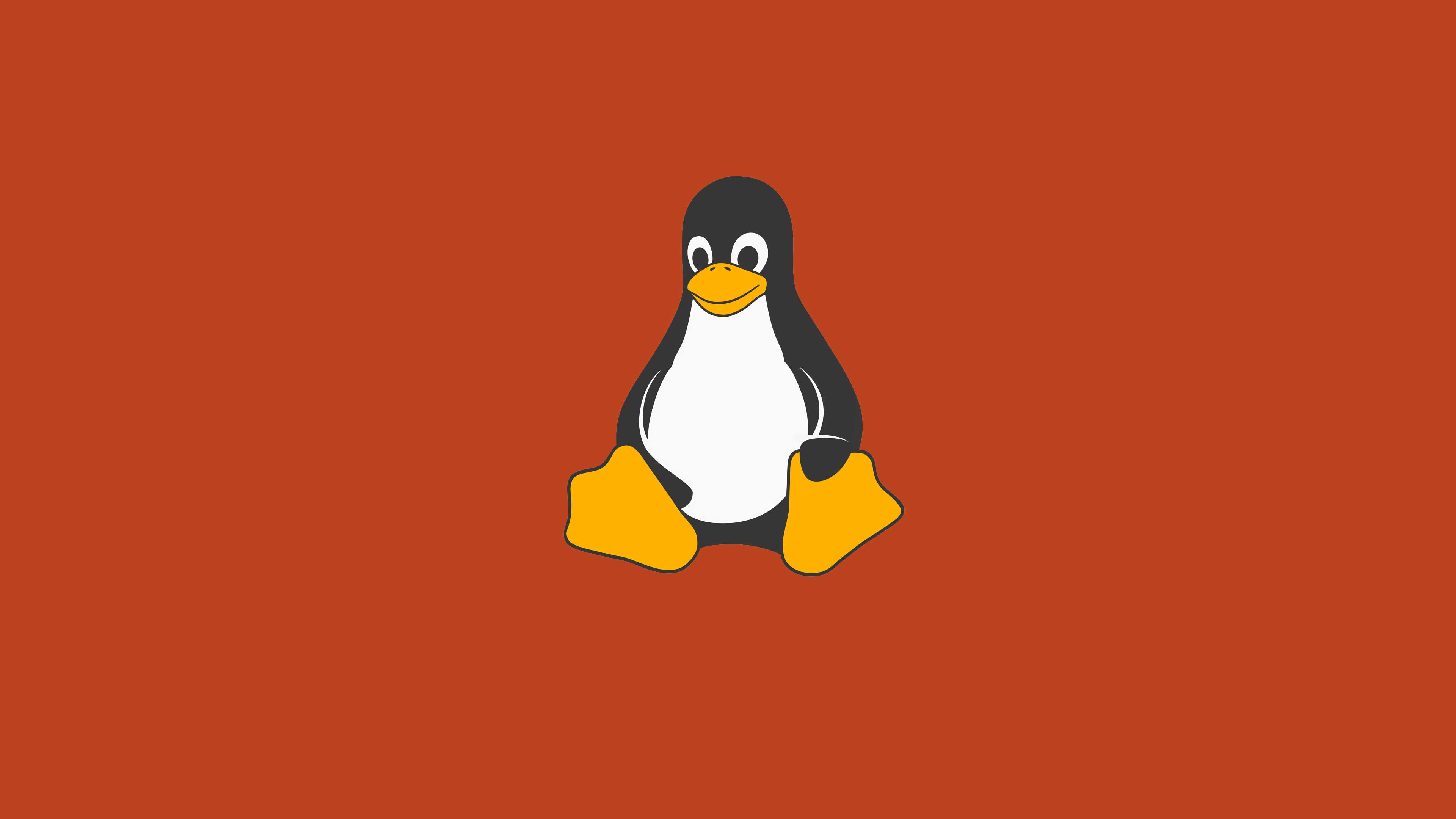
You missed Rescuezilla, based on Clonezilla, but with a graphical interface and much easier to use and figure out.
Thank you sir for the info. Will add it
I use “rdiff-backup” from the command line. It works nicely in scripts. It’s differential backups using rsync.
How is your experience with it ?