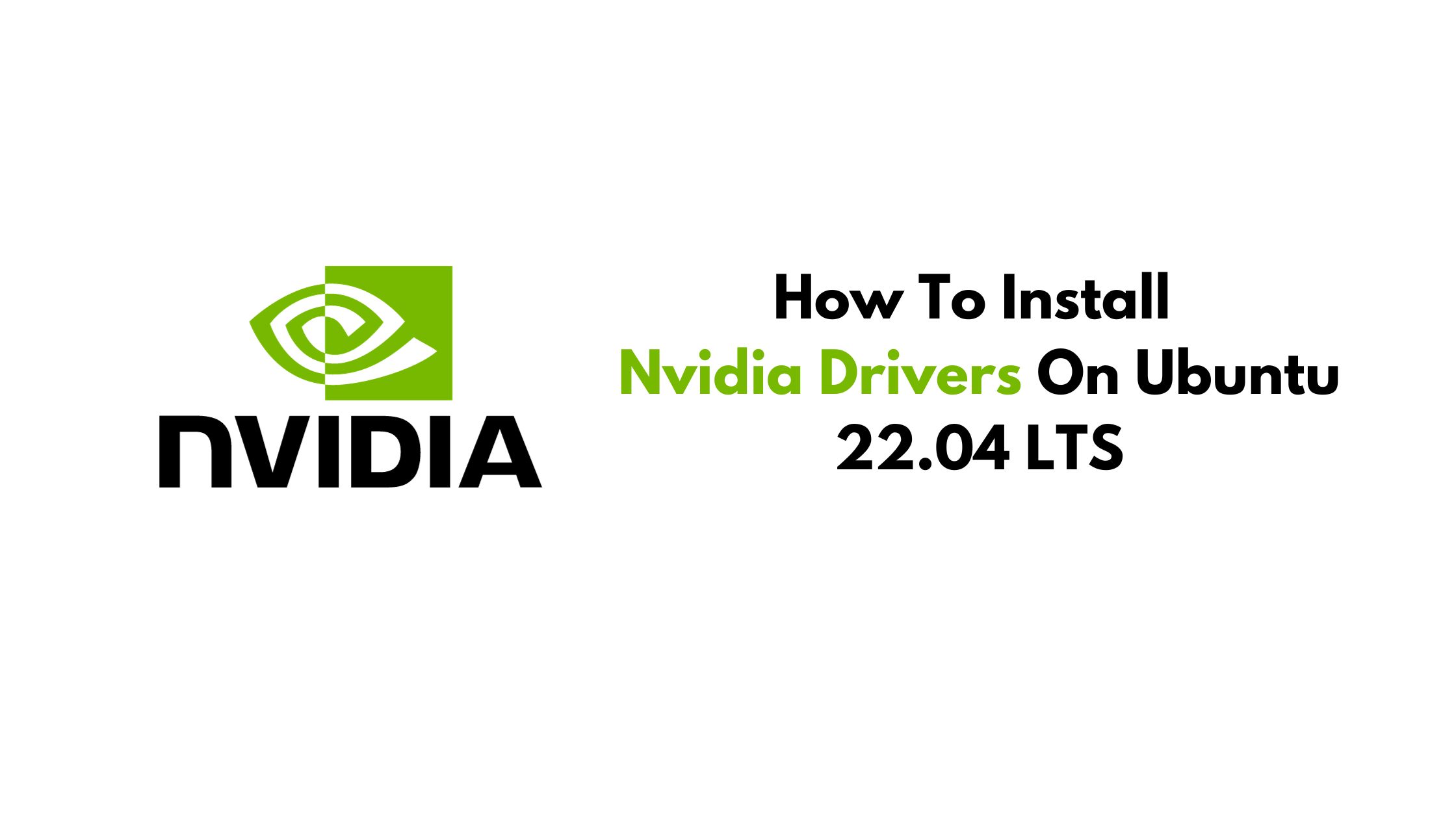How To Install Nvidia Drivers On Ubuntu 22.04 LTS In 2024
Looking to install NVIDIA Drivers on Ubuntu then this blog post is for you. You can install Nvidia drivers in many ways on Ubuntu 22.04 LTS. Let’s have a look into the step by step guide to install Nvidia drivers on Ubuntu 22.04 LTS
How To Install Nvidia Drivers On Ubuntu 22.04 LTS In 2024
Before installing Nvidia drivers on your Ubuntu. Let’s go through the process where we will remove the old version of Nvidia drivers from Ubuntu. Run the following command to search any NVIDIA-related packages and purges them from your Ubuntu:
sudo apt autoremove nvidia* --purge
In this method, weill remove the runfile type of installation ( If you have installed Nvidia driver using runfile), use the following command:
sudo /usr/bin/nvidia-uninstall
Run the following command to remove CUDA toolkit. In below command, X.Y is the version number of the CUDA toolkit installed in your Ubuntu.
sudo /usr/local/cuda-X.Y/bin/cuda-uninstall
Now, Run the following command to update your Ubuntu before installing Nvidia drivers.
sudo apt updatesudo apt upgrade1. Install Nvidia Drivers On Ubuntu Via Command
If you want to install NVIDIA drivers on your Ubuntu via CLI then run the following command. You will find the latest NVIDIA driver model from the following command.
apt search nvidia-driverNow, run the following command in your Ubuntu terminal to install NVIDIA driver with driver model name. on Ubuntu.
sudo apt install [driver_model_name]Now, you need to reboot your Ubuntu after installing NVIDIA driver:
sudo reboot2. Install Nvidia Drivers On Ubuntu via PPA Repository
At first,
Run the following command to add the Nvidia drivers repository in your Ubuntu:
sudo add-apt-repository ppa:graphics-drivers/ppa
Now, run the following command so that you can identify the NVidia GPU model you are using.
ubuntu-drivers devicesRun the following command to install the Nvidia driver automatically.
sudo ubuntu-drivers autoinstallOr, you can run the following command with your Nvidia GPU model:
sudo apt install [driver_model_name]3. Install Nvidia Driver On Ubuntu Using GUI
Go through the following step by step to install Nvidia driver on Ubuntu 22.04 LTS using GUI.
- Open Software and Updates From the App Menu
- Select the Software and Updates app.
- Click the Additional Drivers Tab. You need to wait for a while as the It will show the list of additional drivers available for your GPU.
- From the list, select the latest Nvidia driver labeled proprietary, tested.
- Click Apply Changes.
- Restart your Ubuntu and your are ready to use your Nvidia GPU
Summary:
Let us know if you have any other methods to Install Nvidia Drivers On Ubuntu 22.04 LTS.