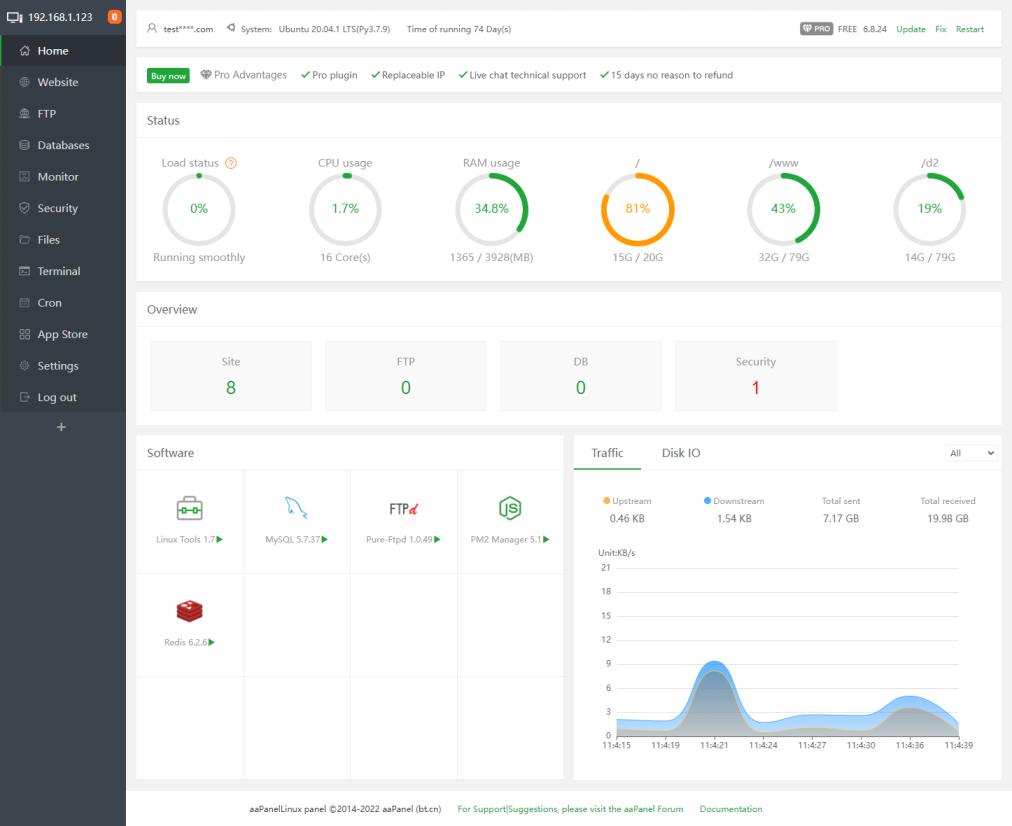How To Install aaPanel On Linux ( Ubuntu, Debian, CentOS)
aaPanel is a free and open source Hosting Control Panel. aaPanel is often promoted as an alternative to cPanel. aaPanel is a feature-rich free-to-use Webhosting software. It feature more than 100 functions like one-click LEMP/LNMP/monitor/FTP/database.
Some of the features that you can find on aaPanel are:
- Website management
- Database management
- Filemanager
- App Store
How To Install aaPanel On Linux ( Ubuntu, Debian, CentOS)
Minimum requirements:
Memory: 512M or more
Hard disk: More than 100M available hard disk space (Pure panel for about 20M disk space)
System: Clean version of CentOS 7.1+ (Ubuntu20, Debian10). There is no other environment with Apache/Nginx/php/MySQL installed (the existing environment can not be installed)
Run the following command to install aaPanel on Linux-based operating systems.
For CentOS:
yum install -y wget && wget -O install.sh http://www.aapanel.com/script/install_6.0_en.sh && bash install.sh forum
For Ubuntu/Deepin:
wget -O install.sh http://www.aapanel.com/script/install-ubuntu_6.0_en.sh && bash install.sh forum
For Debian-based operating system:
wget -O install.sh http://www.aapanel.com/script/install-ubuntu_6.0_en.sh && bash install.sh forum