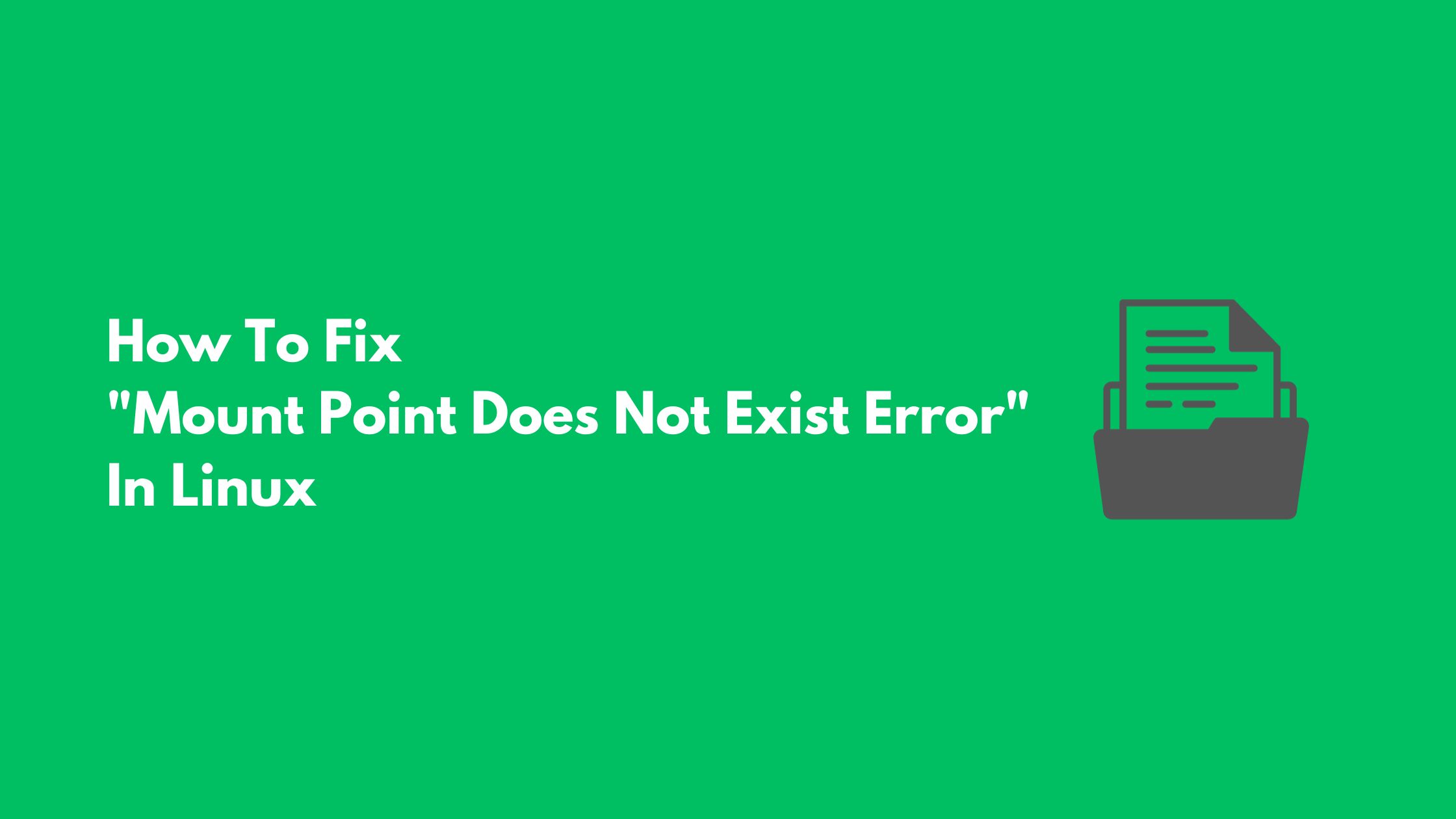How To Fix Mount Point Does Not Exist Error In Linux
Tired of “mount point does not exist” error while using Linux then you are at the right place. We have the solution for this error. You will come this error when you try to mount your device in Linux. Without any delay, let’s have a quick look into the solution for the “Mount Point Does Not Exist Error” in the Linux based operating system.
How To Fix “Mount Point Does Not Exist Error” In Linux Distros
One and only solution for this error is to create a mounting point and mount the drive again.
Run the following mount and grep command to filter the mounting point from the list in your Linux.
mount | grep -w 'mounting-point-name'For this, We will be using a mounting point named mntd-mount in above command
mount | grep -w 'mntd-mount'You will get “Mount Point Does Not Exist Error” if there is not any mounting point available. Just in case if you get the error then you need to create a mounting point manually
Run the following command to create a mounting point.
sudo mkdir /mnt/mntd-mountNow, run the first command to mount the drive without any issues.
Additional:
Linux Mount Command Examples
List Specific File Systems
Run the following command to list the specific file systems. The -t option allows users to specify the file systems to display. For example, Run the following command to show only ext3 file systems.
mount -t ext3Mount a File System
Run the following command to mount a file system. You need to specify the directory or mount point to which the file system will be attached. Run the following command to mount the /dev/sdb3 file system to the /mnt/sampledir directory, run:
sudo mount /dev/sdb1 /mnt/sampledir
Summary: This post sums up the solution for the Fix Mount Point Does Not Exist Error In Linux