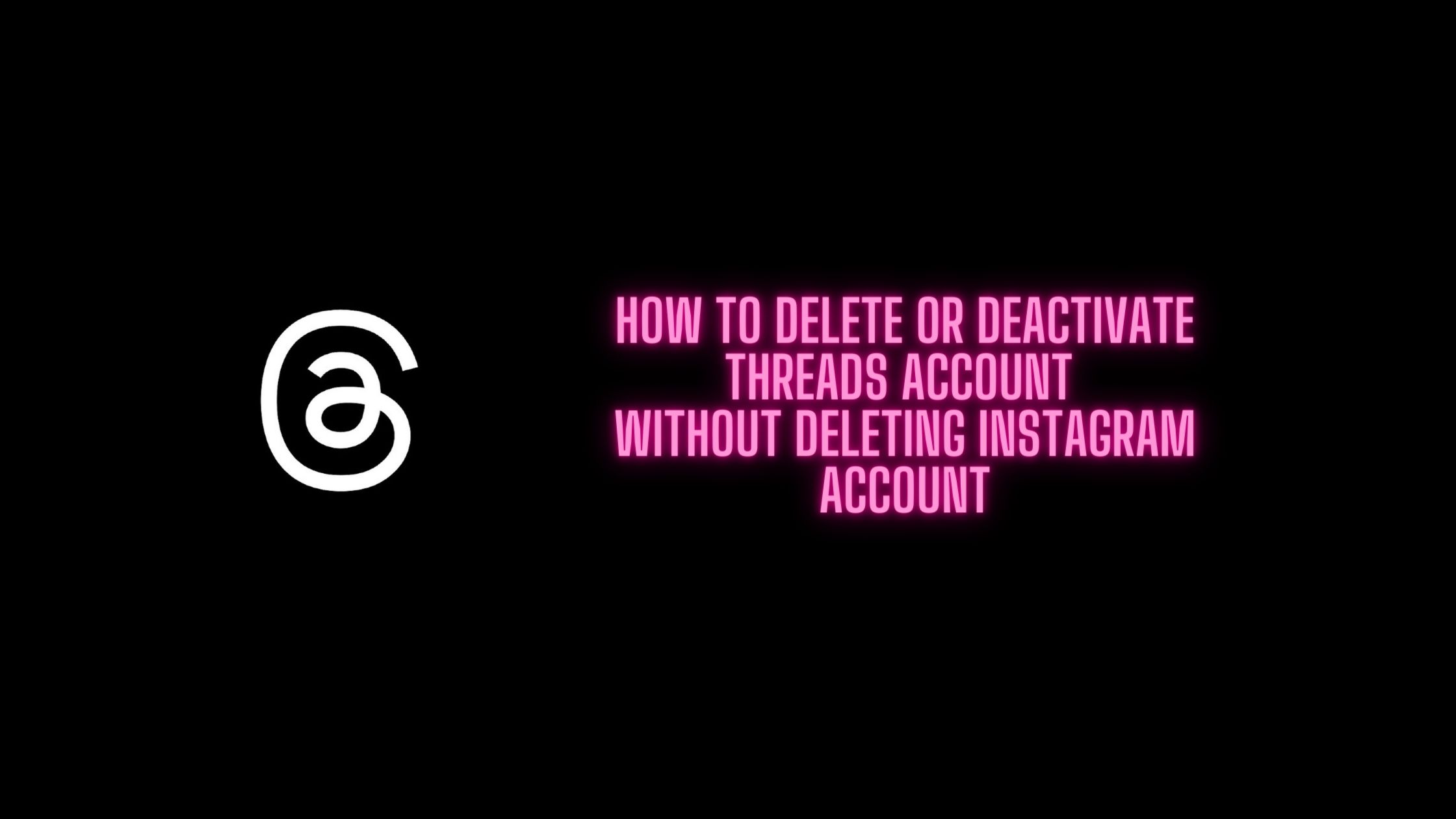
How To Delete or Deactivate Threads Account Without Deleting Instagram Account
Threads from meta is taking over the internet right now. Thanks to the Elon Musk crazy experiments with the Twitter that is forcing million users to join Threads. Meanwhile, we are getting lots of request regarding the “How To Delete or Deactivate Threads Account Without Deleting Instagram Account”.
In this tutorial post, we will try to give you the best answer and solution to this question.
How To Delete or Deactivate Threads Account Without Deleting Instagram Account
1. How To Delete Threads Account Without Deleting Instagram Account
It’s impossible right now to delete or deactivate threads account without deleting Instagram account. .Once you create a Threads account, there’s no turning back. Meta doesn’t let you delete your Threads account once you sign up for it.
- Open Threads app, tap on your profile icon in the bottom navigation bar and then tap on the hamburger menu.
- Tap on ‘Account’ and then on ‘Other account settings’.
- Tap on ‘See more in Accounts Centre‘. In the next screen , tap on ‘Personal Details‘.
- In next screen, tap on ‘Account ownership and control‘ and then on ‘Deactivation or deletion‘.
- Now in this screen, you need to select the Instagram account associated with your Threads account. Choose ‘Delete‘ and tap on ‘Continue‘.
- Follow the onscreen instruction to delete your thread
2. How To Deactivate Threads Account Without Deleting Instagram Account
Don’t worry, Meta lets you to deactivate your Threads profile at any time without affecting your Instagram account. We have mentioned the step by step process to deactivate threads account without deleting instagram account.
- Open Threads app, tap on your profile icon in the bottom navigation bar and then tap on the hamburger menu.
- Tap on ‘Account’ and then tap on ‘Deactivate profile‘.
- Tap on ‘Deactivate Threads profile‘ in the next window and your thread account will be deactivated.